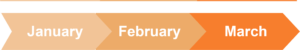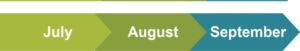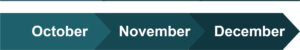Hello SyncApps Community!
Here at SyncApps, we want to ensure that our subscribers have the most up to date and supported integration software for their business needs. As previously highlighted in our blog about our New SyncApps Features Update, we will be collecting our key SyncApps new features and enhancements, placing them in a single post. Please see our extensive Help Center for more on our robust features added quarterly.
A whopping number of features and enhancements have been released by our Technical Team for the year. How amazing is that! Here’s the list of SyncApps newly added features and enhancements.
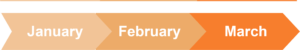
New Features
- Mailchimp SyncApps: Support for Campaign summary metrics to CRM
- Handshake: Mapping for NetSuite Sales Reps and Handshake User Groups
- Constant Contact for Salesforce: Allow EventSpot registrant order total to be mapped to Salesforce Campaign Member
- Dynamics 365: List retrieval will retrieve updated record + newly added record to list
- NetSuite: Make Customer accounts mappable
Enhancements
- MINDBODY Customization: Sync multiple revenue categories to Intacct
- SugarCRM: “Assigned To” field available for mapping
- Salesforce customization: Support for Campaign name – Group title mapping for MailChimp
- Xero for Handshake: Mapping Xero phone number to Handshake Bill To phone
- Zendesk for NetSuite: Option to not create Customer but also just a Contact

New Features
- Handshake: Line item description available for mapping
- Mailchimp: Implemented resubscribe handling using webhooks
- Salesforce: Treat Campaign Member status opened and clicked as responded
- NetSuite: Exposed customer internal id and entity id for mapping on contact saved searches
- Xero: Tax ID available for all accounts field mapping
- Zoho CRM: Option to use alternative format for Campaign Response
- Mailchimp: Ignore 60 Groups limitation if customization for exception is enabled
- MINDBODY for Intacct: Set invoice number using Sale ID
- iContact: Support for iContact Pro Editon
- Intacct: Option to customize payment GL account
- MINDBODY for QuickBooks: Option to not split discount
- MINDBODY: MINDBODY Client Indexes integration feature
- Xero for Handshake: Sync Handshake currency to Xero invoice
- MINDBODY: Support for Refund Receipt
- Xero for Handshake: Option to always use Xero customer currency
- NetSuite: Option to sync campaign email subject
- Bullhorn: Add Unsubscribe checkbox in Bullhorn
- Handshake to Xero: Sync the “Owning User Group” field in Handshake to the “Tracking Field” in Xero
- Handshake to Xero: Sync Handshake order due date to Xero
Enhancements
- Zendesk for NetSuite: Use first 32 characters for the first name if Zendesk name is longer than 32 characters
- Mailchimp for Salesforce: Option to remove MailChimp Group if Salesforce Campaign is inactive
- NetSuite: Convert web store description to plain text
- Zendesk: On updating email, new email needs to be verified and make as primary
- Mailchimp for Salesforce: Enhance remove inactive campaign groups to “Remove Groups that are not synced anymore”
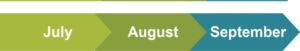
New Features
- NetSuite-Handshake: Make department depend on subsidiary if specified
- NetSuite product sync: Support for Service Sale Item
- Customization: Make webhooks handle new MailChimp subscription
- Pipeliner: Support for multi-select field
- MINDBODY: Option to sync specific location and allow reusing MINDBODY Site by more than one account
- Hubspot: Migrate Hubspot authentication to OAuth 2.0
- Hubspot: Handle custom field updates using webhooks
- MINDBODY for QuickBooks: Add option to not use MINDBODY customer external id
- MINDBODY: Sync Sale ID to Intacct Reference number
- NetSuite: Buying timeframe adding to field mapping
- MINDBODY: Fix issue that retrieves 100 line items instead of 100 sales
- Contact Sync: Enhance scheduling for specific days
- HandShake: Custom fields support for Customer
- MINDBODY: Enhance tag sync immediately on next segmentation sync
- Handshake: Custom fields support for Products
- Zendesk for Netsuite: Create option to truncate phone number and subject
- HubSpot: Option to not sync company both ways if company is mapped to custom field
- Zendesk for Netsuite: Change subject for truncating to 199 characters
Enhancements
- Changed content and flow based on customer feedback for in-app experience
- Change minutes time in Sync Instance to HH:mm:ss for easy reading by real people
- Filtering and Segmentation Knowledge Base enhancements for usability in SyncApps
- Beefed up Salesforce Integration key features for how it works with your Marketing Automation solution
- Replace media videos with product-specific integration how-to videos for better in-app experience
- Simplified total number of Full Sync deletion limit to 50% of total synced records for better usage in data true up
- Additional links in all SyncNotes to key feature in our knowledge base for easy access to relevant content
- Changed navigation flow for “How to Setup Opens, Clicks, Bounces, etc.” for all Marketing Automation integrations
- Enhanced unexpected error emails to subscribers for better communication
- Embedded videos into app flow instead of unique thumbnails based on subscriber feedback
- Built out Knowledgebase references into each page of SyncApps for deeper integration setup
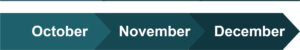
Q4 New Features (2018 Q1 will be out)
Q4 Enhancements (2018 Q1 will be out)
Overall, we are hoping that you love our cool features and enhancements announcement and we thank you for continued support of SyncApps.
Please reach out to us below if you have any questions or feedback and we will be happy to respond. Remember, if you are experiencing technical difficulties, have an issue or just want an integration review, please send our Support Team a note to [email protected] to receive prompt and thorough assistance.
Please be sure to head on over to see our extensive Help Center for more on our robust features added quarterly.